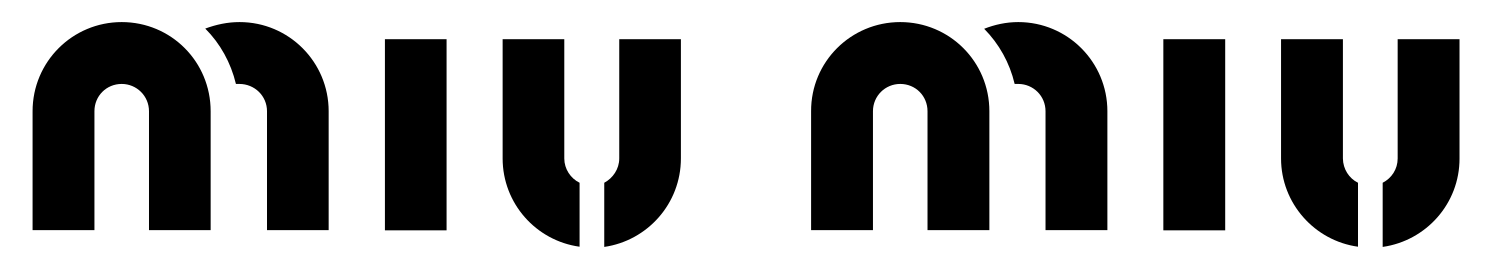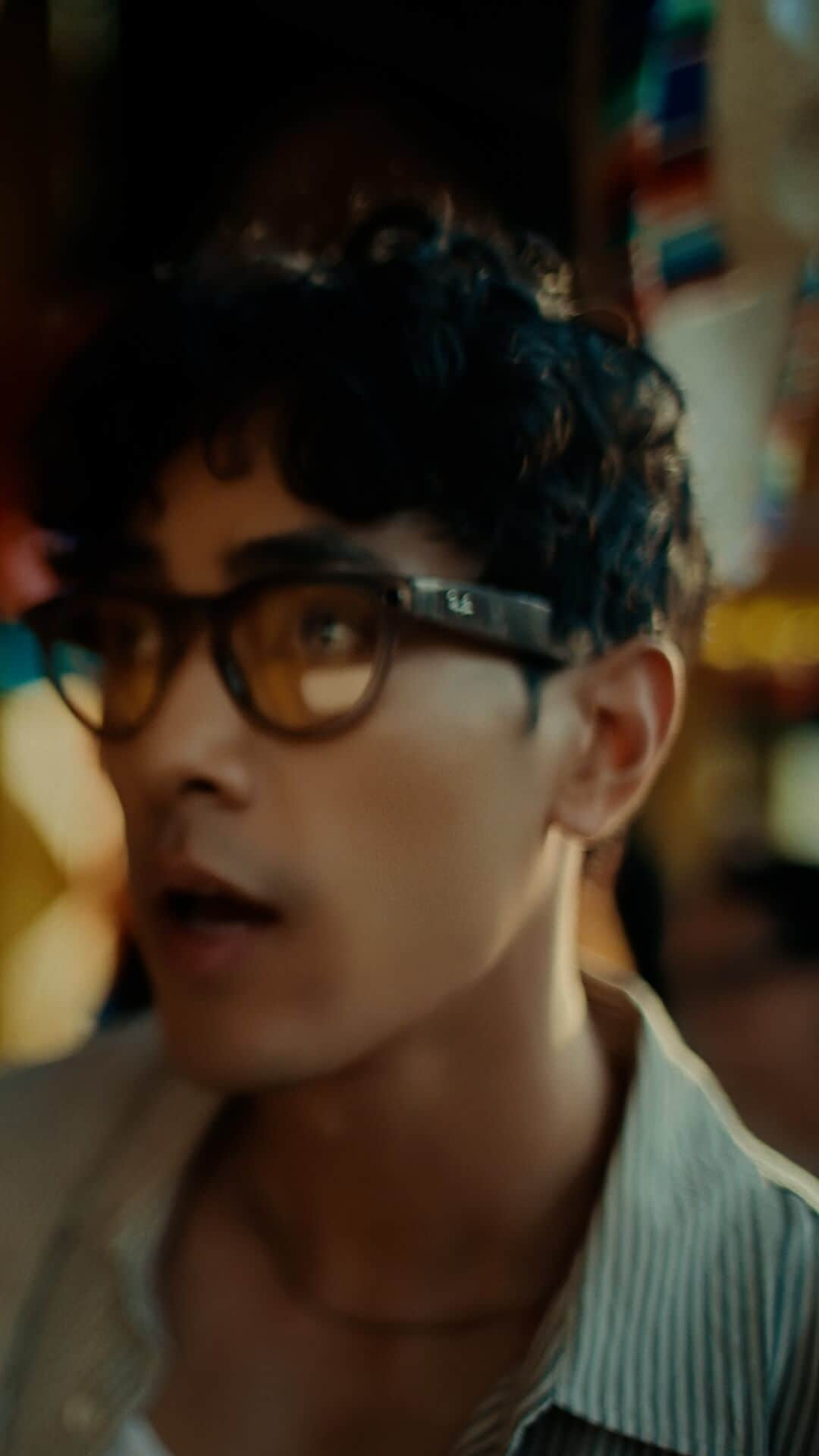emsName: X_Supernova_LP_Espot
Découvrez les nouvelles Ray-Ban Meta (Gen 2)
Des légendaires Wayfarer aux Skyler tendance, explorez de nouvelles couleurs et des
caractéristiques modernisées
comme un appareil photo, une IA et une autonomie de batterie améliorés. Idéalement associées
aux verres Transitions®.

-10% supplémentaires
sur les verres de prescription
Découvrez votre style préféré, personnalisez vos verres et économisez sur votre nouvelle paire de lunettes Ray-Ban Meta.
MAGASINERCaractéristiques du produit

L’IA META
Demandez n'importe quoi à vos lunettes avec Meta AI
Jasez avec Meta AI pour obtenir des suggestions, des réponses et des rappels en
déplacement. Vous pouvez demander à vos lunettes IA de réfléchir au souper du soir, ou de
vous rappeler où vous avez garé votre voiture. Vous pouvez même en apprendre davantage sur
les sites touristiques en voyageant ou utiliser des traductions en direct pour discuter en
6 langues, et ce n'est que le début, et ce sans Wi-Fi.

ENREGISTREZ
(CAMÉRA HD INTÉGRÉE)
Capturez ce que vous voyez et entendez en mains libres, en HD
Capturez ce que vous voyez et entendez sans sortir votre téléphone. Dites « Hey Meta, prends
une photo » pour capturer des photos pleines de vie tout en gardant les mains libres pour
promener votre chien. Pour les moments importants de la vie, la caméra ultra-large de 12 MP
et l'ensemble de 5 micros capturent des vidéos de qualité encore supérieure, avec précision
et clarté.

TRADUCTION SIMULTANÉE
Traduisez des conversations dans d'autres langues en temps réel
Grâce à la traduction en direct, explorez facilement de nouveaux pays ou communiquez avec
des personnes qui parlent des langues différentes. Conversez en temps réel en français,
italien, espagnol, anglais, portugais, allemand et plus encore. Les traductions sont
audibles par vos lunettes et visibles sous forme de transcription sur l'application Meta AI,
ce qui vous aide à communiquer facilement.

Écouter
(audio à oreilles ouvertes)
Écoutez sans vous déconnecter
Les haut-parleurs intégrés aux branches des lunettes produisent un son audible seulement
pour vous, tandis que 5 microphones intégrés captent un son net pour les appels. Écoutez de
la musique et plus avec des haut-parleurs à oreilles ouvertes discrets offrant un son riche
de qualité sans masquer les conversations ou les bruits environnants.

COMMUNICATIONS MAINS LIBRES
Communiquez naturellement en mode mains libres
Envoyez des messages texte ou vocaux, passez des appels téléphoniques et prenez des vidéos
sans les mains – le tout depuis vos lunettes AI. C'est génial pour passer des appels
professionnels en déplacement, partager des vues épiques pendant les vacances ou appeler vos
parents en vidéo pour vous assurer de recevoir la bonne recette de famille.

Ajoutez les verres Transitions® pour la combinaison ultime
Simplifiez votre quotidien avec les verres Transitions® qui s'adaptent aisément aux conditions de lumière changeantes. Avec une protection UV à 100 % et de nouvelles couleurs de verres élégantes, vous pouvez avoir confiance en vos lunettes IA toute la journée.
Personnalisez votre paire avec des verres d'ordonnance
1 | Trouvez votre paire parfaite
Découvrez notre gamme de montures Ray-Ban Meta et sélectionnez votre préférée.
2 | Choisissez vos verres
Choisissez vos verres, ajoutez votre ordonnance et synchronisez votre assurance à tout moment.
3| Personnalisez vos verres
Sélectionnez les types de verres et leur épaisseur, puis ajoutez des traitements de verres tels que les Transitions®.
4| Complétez votre achat
Nous garantissons 100 % de satisfaction avec notre garantie de bonheur de 30 jours.
DEMANDEZ À META AI
Jasez avec l'IA de Meta pour obtenir des suggestions, des réponses, des rappels en déplacement et plus encore.
Commandes et choix
Points forts techniques
Découvrez ce que nous avons ajouté et amélioré dans la nouvelle collection.
Ray-Ban Meta
(GEN 1)
À partir de $ 299,00
- Meta AI2,3
- Réponses vocales
- IA en direct (É.-U./Canada)
- Traduction de texte
- Traduction en direct
12 MP
ultra-large
- Résolution vidéo 1080 px +
- Capture en mode portrait par défaut (facilement partageable sur les réseaux sociaux) 3024 x 4032 px
- Stabilisation ajustable pour vidéos 1080p+ 30fps
- Jusqu'à 60 images par seconde à 1080p
- 133 g
- Jusqu'à 4 heures d'utilisation avec une seule charge4,5
- 32 heures supplémentaires avec l'étui de charge
- 2 haut-parleurs sur mesure (à oreille ouverte)
- Ensemble de cinq micros conçus sur mesure avec enregistrement audio immersif
- 3,5 heures d'audio en continu
- 4 heures d'appels téléphoniques continus
32 Go
- 100+ vidéos (30 s)
- 500+ photos (rafale de 3 images)
Nouveau
Ray-Ban Meta
(GEN 2)
À partir de $ 379,00
- Meta AI2,3
- Réponses vocales
- IA en direct (É.-U./Canada)
- Traduction de texte
- Traduction en direct
12 MP
ultra-large
- Résolution vidéo Jusqu'à 3K à 30 images par seconde
- Capture en mode portrait par défaut (facilement partageable sur les réseaux sociaux) 3024 x 4032 px
- Stabilisation ajustable pour vidéos 1080p+ 30fps
- Jusqu'à 60 images par seconde à 1080p
- Temps de transfert des lunettes vers le téléphone 10% plus rapide
- 133 g
- Jusqu'à 8 heures d'utilisation sur une seule charge4,5
- 48 heures supplémentaires avec l'étui de charge
- 2 haut-parleurs sur mesure (à oreille ouverte)
- Ensemble de cinq micros conçus sur mesure avec enregistrement audio immersif
- 5 heures d'audio continu
- 5,5 heures d'appels téléphoniques continus
32 Go
- 100+ vidéos (30 s)
- 1000+ photos (rafale de 3 images)
APPLICATION META AI
Gérez vos lunettes et personnalisez les paramètres, importez et partagez des photos et interagissez avec votre assistant Meta AI* personnalisé de manière transparente sur vos lunettes et l'application. Découvrez les caractéristiques et découvrez comment les autres tirent le meilleur parti de Meta AI grâce au flux.
* Certaines fonctionnalités de Meta AI sont seulement disponibles dans certains pays et dans certaines langues.


Obtenir une assistance
- 1Des températures trop basses ou trop élevées peuvent affecter le comportement ou la performance de l'appareil. L'utilisation de l'appareil dans des conditions très chaudes ou très froides peut réduire de façon permanente la durée de vie de la batterie. La performance peut varier en fonction de l'emplacement de l'utilisateur, de la batterie de l'appareil, de la température, de la connectivité Internet et des interférences causées par d'autres appareils, ainsi que de nombreux autres facteurs.
- 2Commandes vocales seulement disponibles dans certains pays et dans certaines langues. Veuillez vérifier la disponibilité locale.
- 3Certaines fonctionnalités de Meta AI sont seulement disponibles dans certains pays et dans certaines langues. Veuillez vérifier la disponibilité locale.
- 4Jusqu'à 8 heures sur une seule charge, plus jusqu'à 40 heures de temps de charge supplémentaires par étui complètement chargé. La durée de vie de la batterie varie en fonction de l'utilisation, de la configuration, des paramètres et de plusieurs autres facteurs. Les résultats réels peuvent varier. Visitez notre FAQ pour plus de détails.
- 5Pour réduire les déchets, nous expédions la collection Ray-Ban Meta sans câble de chargement. Visitez notre FAQ pour obtenir des renseignements sur les câbles et les adaptateurs.
Un compte Meta et l'application Meta AI sont requis. Réservé aux 13 ans et plus. Nécessite un téléphone compatible avec un système d'exploitation Android ou iOS ainsi qu'un accès à l'Internet sans fil.
Certaines fonctionnalités de Meta AI sont seulement disponibles dans certains pays et dans certaines langues. Veuillez vérifier la disponibilité locale. Réservé aux 13 ans et plus. Mises à jour logicielles requises pour une performance optimales. Consultez le Guide de sécurité et de garantie et la FAQ pour plus d'informations sur le produit.
Foire aux questions
Pour appairer vos lunettes, ouvrez l’application Meta AI et assurez-vous d’être connecté(e) à votre compte Meta. Si vous avez déjà appairé vos lunettes à l’application Meta AI, allez aux Paramètres et cliquez sur le bouton « Ajouter un appareil » en haut à droite. Puis procédez comme suit : 1. Sélectionnez soit Ray-Ban Stories ou Ray-Ban Meta et patientez jusqu’à l’appairage Bluetooth (des autorisations Bluetooth doivent être activées). 2. Assurez-vous que vos lunettes sont activées et placées dans l’étui. 3. Appuyez et maintenez enfoncé le bouton d'appairage à l'arrière de l'étui pendant 5 secondes ou plus. Relâchez lorsque la DEL de l’étui émet une lumière bleue. 4. Vos lunettes devraient automatiquement apparaître dans l’application lorsqu’elles sont prêtes à être couplées. »
Choisissez entre une expédition standard et une expédition accélérée dans tous les pays où cette option est offerte. Notre service de cueillette en magasin est offert dans certain emplacements. Les modes d'expédition offerts pour votre adresse seront visibles à la caisse. Pour plus de détails, veuillez consulter nos politiques d'expédition.
Pour utiliser les lunettes Ray-Ban Meta, vous devez connecter vos lunettes à un téléphone intelligent et à l'application Meta AI. Voici la liste de contrôle complète : • Téléphone intelligent avec un système d'exploitation récemment publié : Android 10 et supérieur (avec services d'emplacement activés) ou iOS 14.4 et supérieur. Voir la liste complète des téléphones pris en charge ici. • Accès Internet sans fil • Prise de charge USB-C (si la charge s’effectue à partir d’une prise d’alimentation et non d’un port USB directement) • Compte Meta valide • Application Meta AI (peut être téléchargée depuis votre magasin d’applications ici ou en balayant le code QR ci-joint)
Vos lunettes Ray-Ban Meta sont livrées avec les accessoires et manuels d'utilisation suivants : • Étui de chargement • Guide de démarrage rapide • Guide de sécurité et de garantie (également téléchargeable ici) • Instructions de commande de verres d'ordonnance • Lingette de nettoyage
LORSQUE VOUS DÉBALLEZ VOS LUNETTES RAY-BAN POUR LA PREMIÈRE FOIS : 1. Retirez la languette en plastique entre l'étui et les lunettes 2. Assurez-vous que vos lunettes sont bien rangées dans l'étui 3. Attendez que le voyant à DEL commence à clignoter en bleu 4. Votre appareil est maintenant prêt à être appairé MANUELLEMENT : 1. Placez vos lunettes à l'intérieur de l'étui 2. Appuyez et maintenez le bouton situé à l'arrière de l'étui pendant au moins 5 secondes 3. Attendez que le voyant à DEL commence à clignoter en bleu 4. Votre appareil est maintenant prêt à être appairé APPAIRAGE DE VOS LUNETTES INTELLIGENTES À VOTRE TÉLÉPHONE : 1. Téléchargez l'application Meta AI depuis votre magasin d'applications et connectez-vous à l'aide de votre compte Meta. 2. Activez le Bluetooth sur votre téléphone. 3a. Allumez vos lunettes. Glissez et maintenez le bouton d'alimentation en direction du verre jusqu'à ce que le voyant de notification à DEL blanc commence à clignoter, puis relâchez-le. Le voyant de notification clignote avec une lumière blanche pendant que vos lunettes s'allument, ce processus peut prendre jusqu'à une minute. Une fois le voyant de notification vire au vert et qu'il ne clignote pas, vous pouvez continuer. (Si vous ne pouvez pas achever cette étape, passez à 3b, sinon passez à l’étape 4). 3b. Vos lunettes doivent être complètement chargées avant l'appairage. Si vous devez charger vos lunettes, placez-les à l'intérieur du boîtier de recharge et branchez le boîtier à une source d'alimentation avant de passer à l'étape 4. 4. Mettez vos lunettes en mode d'appairage Bluetooth. Pliez les deux branches et maintenez le bouton de capture au-dessus des montures enfoncé pendant 12 secondes jusqu'à ce que la DEL à l'intérieur des cadres commence à clignoter en bleu. Vos lunettes apparaîtront dans l'application lorsqu'elles seront en mode appairage, ce qui peut prendre jusqu'à 10 secondes. 5. Continuez à suivre les instructions de l'application Meta AI pour terminer la configuration de vos lunettes. 6. Explorez votre monde d'une nouvelle façon avec la collection Ray-Ban Meta. Pour des instructions de configuration en images, merci de vous reporter à l’application Meta AI.
Vous pouvez télécharger l’application compagnon de la collection Ray-Ban Meta, Meta AI, depuis l’App Store d’Apple ou Google.

Attention : l’application est également disponible dans certains pays où le produit n’est pas commercialisé. Des conditions de service différentes peuvent s’appliquer.
Vos lunettes Ray-Ban Meta ont un cycle de charge différent selon la
génération.
1) Ray-Ban Meta : Les lunettes entièrement chargées durent jusqu'à 4 heures pour
une utilisation modérée et avec une diffusion audio en continu et l’assistant
vocal. Cette durée peut varier en fonction de l'utilisation et d'autres
facteurs.
2) Ray-Ban Meta gen 2 : Les lunettes complètement chargées fonctionnent jusqu’à
8 heures pour une utilisation modérée et jusqu’à 5 heures avec une diffusion
audio en continu et l’assistant vocal. Cette durée peut varier en fonction de
l'utilisation et d'autres facteurs.
Ray-Ban Meta gen 2 est une version améliorée de Ray-Ban Meta, offrant des améliorations en matière de qualité vidéo, d'autonomie de la batterie et de fonctionnalités intelligentes : 1) Meilleure qualité vidéo - Ray-Ban Meta gen 2 capture à 2203 x 2938 (6,5 MP) contre 1360 x 1880 (2,6 MP) sur Ray-Ban Meta. 2) Autonomie de batterie prolongée - Les Ray-Ban Meta gen 2 ont une autonomie de 8 heures (contre 4 heures pour les Ray-Ban Meta). - Ray-Ban Meta gen 2 dispose de 19 heures d'autonomie en veille (contre 12,5 heures sur Ray-Ban Meta). - Ray-Ban Meta gen 2 offre 5,3 heures d'appel (contre 4 h sur Ray-Ban Meta) et 5 heures de lecture musicale (contre 3,5 h sur Ray-Ban Meta). 3) Style et gamme de produits : mêmes styles et options de taille (Wayfarer taille classique et grande taille, Headliner ponts hauts et bas, Skyler). - Ray-Ban Meta gen 2 ajoute une différenciation visuelle : la branche intérieure comporte la mention (gen 2)